Disco 1.0.2
06/02/07 13:25 Filed in: Review

http://www.discoapp.com/
Price: $29.95
Since Mac OS 10.2 (Jaguar) I have been using the Finder to burn CDs with the data from my drive, just drag and drop and the CDs are cross platform. Its really all I need. What turned me on first about Disco, and what may just get everyone to try it is the user interface. The ooolest feature by far: the animated sequence when you are burning a CD. Disco has the option of displaying animated smoke, fire, goo, icy mist, purple haze, read sea, and steam. My favorites are smoke and fire. This is an amazing effect and just goes to prove even more how cool and creative mac developers are in creating their apps.
So once you are over the "coolness" factor, what does Disco really do? First and foremost, its an application for burning data to almost all types of media. It supports CD-Rs, CD-RWs, DVD-Rs, DVD-RWs, and dual layer DVDs.
The interface is what you would want from a mac application, easy and intuitive.

Open the application, drag your files to the main window, name your media, and burn.
Simply click on "Untitled Disc" to rename the file. Disco keeps track of how much data will be on the media.
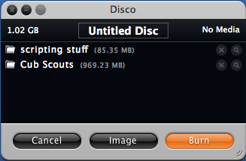
When burning through the finder, you have to calculate the size of the data to make sure that it will fit on one piece of media, which is a cumbersome and time consuming task.This brings up another beautiful feature about Disco; if you have more data than what can be stored on one piece of media, it will split up the data for you and make it span across multiple pieces of media. This alone is worth the price of Disco.
Another feature that is enabled by default, but can be toggled off and on at any point, is the Discography option. Disco will automatically index the CDs/DVDs that you burn. This will allow a user to quickly search the index later for files they know they burned, but aren't quite sure what media they are on. Other search options include Name, Disc Name, Path, or Burn date, which can be chosen by clicking on the magnifying glass.

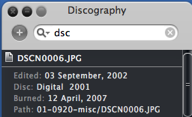
You can double click on the CD to the left of the disc's name to see all the files on that media, or use disco's search feature to find the file. Disco's search option is incredibly fast, listing results in a live manner, similar to spotlight. All results show up in the same window, giving you relevant information on the file you select. To get back to the main window, you clear your search.
Disco's preference panes give you more of an idea of other features offered by this cool application.

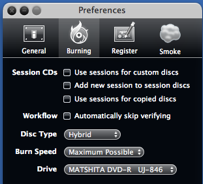

This is an extremely easy to use product that will make your PC friends jealous they don't have a mac. $29.95 seems a little steep at first, but the spanning feature across multiple pieces of media makes it well worth the price, then you add the discography option on top of that, its a no brainer. Not only that, I have yet to make any coasters (failing pieces of media) with this application, it easily pulls a 5 out of 5 tekspek's logos by The Computer Guy.